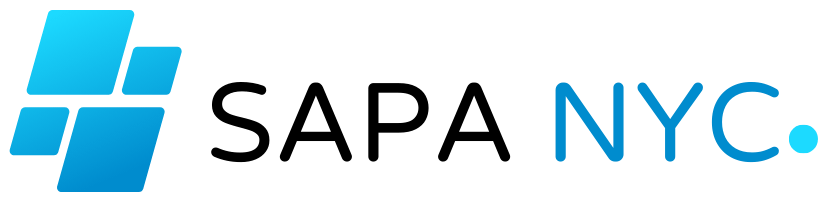How to Increase Click Rate in Email Marketing: Test, Analyze and Succeed
To increase your email marketing click rate, start with optimized subject lines using 6-10 words, numbers, and emojis. Personalize your subject lines and A/B test them regularly. Design your emails with a responsive, single-column layout for quick loading and better readability.
Personalize your content based on subscriber data to make messages more engaging. Enhance your calls to action by making them clear, concise, and strategically placed. Segment your audience to tailor your emails better, increasing open and click rates. Continuous A/B testing of your strategies will help refine and boost your results. Learn these key tactics to transform your email marketing success.
Key Takeaways
- Personalize email content and subject lines using subscriber data.
- Implement responsive design and ensure quick load times.
- Utilize clear and concise CTAs with strategic placements.
- Segment campaigns to tailor content for different audience groups.
- Conduct continuous A/B testing to optimize elements for higher engagement.
Craft Compelling Subject Lines
To craft compelling subject lines, aim for 6-10 words, as this length achieves the highest open rates. A subject line in this sweet spot intrigues recipients without overwhelming them, boosting your email marketing success.
Including numbers can further enhance your open rates. Numbers catch the eye and convey specific value, making your emails seem more actionable. For instance, ‘5 Tips for Better Sleep’ promises concise, helpful advice, increasing the likelihood of a click.
Adding emojis is another effective strategy. Emojis add a visual element that stands out in crowded inboxes. Just don’t overdo it—one or two emojis can make your subject line pop without appearing unprofessional.
Personalization is key. Tailoring subject lines to individual recipients can lift your unique open rate by 26%. Use the recipient’s name or reference past interactions to make your email feel more relevant.
Regularly A/B test your subject lines to identify what resonates most with your audience. Testing different approaches lets you pinpoint the most compelling elements, refining your strategy over time.
Lastly, avoid spam trigger words like ‘Free,’ ‘Discount,’ or ‘Buy Now.’ These can send your emails straight to the spam folder, killing your open rates and, consequently, your click rate.
Optimize Email Design
Optimizing your email design can greatly improve user engagement and click rates, guaranteeing your messages are both visually appealing and functionally effective across all devices. Implementing a responsive design is essential. It makes sure that your emails look great whether viewed on a desktop, tablet, or smartphone, significantly enhancing user engagement.
Using a single-column layout simplifies information presentation, making your content easier to read and navigate. This design choice improves readability and can lead to higher click rates.
Quick load times are another crucial factor. Emails that load swiftly enhance the user experience and reduce the likelihood of recipients abandoning your message before it fully appears.
Leveraging responsive email templates plays a crucial role in optimizing click rates. These templates automatically adjust to different screen sizes, maintaining the integrity of your design and ensuring a consistent experience.
Dynamic content personalization allows you to tailor your emails to individual preferences, making your messages more relevant and engaging.
Personalize Your Content
Personalizing your email content can dramatically boost engagement, with tailored messages showing a 29% higher unique click rate compared to generic ones. By leveraging subscriber data, you can tailor your content to match the interests and behaviors of your audience, leading to a 14% increase in click rates. Even something as simple as including the recipient’s name in the email subject line can boost click rates by 26%.
Segmented campaigns with personalized content are a game changer, seeing a 760% increase in revenue. This kind of personalization not only enhances the recipient’s experience but also results in a 6x higher transaction rate. Here’s a quick look at the benefits:
| Strategy | Increase in Metric | Percentage |
|---|---|---|
| Personalized Emails | Unique Click Rate | 29% |
| Tailoring Content | Click Rates | 14% |
| Recipient’s Name in Subject Line | Click Rates | 26% |
| Segmented Campaigns | Revenue | 760% |
Enhance Call to Actions
To boost your email click rates, focus on creating clear and compelling CTAs that guide recipients to take action. Position these CTAs strategically to maximize visibility, and use actionable language paired with buttons, which can increase click-through rates by 28% over text links.
A/B test different CTA designs to find the most effective approach for your audience.
Clear and Concise CTAs
Implementing clear and concise CTAs in your email marketing campaigns can boost click rates by up to 28%, making them an essential element for engagement. By focusing on optimizing CTAs, you can greatly enhance the impact of your emails.
- A/B Testing Button Designs: Experiment with different button designs to see what resonates best with your audience. A/B testing allows you to optimize for higher click rates by comparing various styles, colors, and texts.
- Primary and Secondary CTAs: In longer emails, don’t hesitate to include both primary and secondary CTAs. This approach gives your readers multiple opportunities to interact, thereby improving overall click rates.
- Utilize Buttons with Hyperlinks: Buttons with hyperlinks stand out more than text links, making them more likely to be clicked. Make sure your CTAs are clear and concise to guide your readers directly to the action you want them to take.
Strategic CTA Placement
Optimizing the placement of your CTAs can boost your email marketing performance, as strategic positioning has been shown to increase click rates by up to 28%.
To harness this potential, focus on where and how you place your calls to action. Studies indicate that CTAs positioned on the left side of emails tend to have a greater impact on click rates. This strategic positioning enhances visibility and engagement, steering readers’ attention directly to your desired action.
When it comes to the type of CTA, buttons outperform text links by a notable margin. In fact, buttons can boost click rates by 28% compared to text links. Their distinct appearance and ease of interaction make them more compelling.
Additionally, including one clear CTA rather than multiple CTAs can lead to higher engagement rates. A single, focused call to action prevents confusion and directs your audience toward a specific goal, improving overall email performance.
Actionable Button Designs
Enhancing your email campaigns with well-designed buttons can greatly boost click-through rates by making CTAs more eye-catching and engaging. Implementing CTA buttons can increase click rates by 28% compared to text links. This makes the buttons a compelling option for driving higher engagement and conversions.
To maximize the effectiveness of your CTA buttons, consider the following actionable button designs:
- Design for Visibility: Choose contrasting colors and bold fonts to make your buttons stand out. A compelling design grabs attention and encourages clicks.
- Strategic Placement: Place buttons in areas where readers naturally pause. Positioning them at the end of sections or near enticing content can increase click rates.
- A/B Testing: Experiment with different button designs to find the most effective one. A/B testing various styles, colors, and sizes will help you determine which design leads to higher engagement and conversions.
Test and Analyze
Start by conducting A/B tests on various email elements to pinpoint the most effective strategies for boosting click rates. Begin with analyzing data from past campaigns to identify what’s worked and what hasn’t. This historical data can guide your initial hypotheses for A/B testing different CTAs, subject lines, and email designs.
Utilize analytics tools to track and measure the performance of these variations. For instance, create two versions of an email with distinct subject lines and send each to a different subset of your audience. Compare the results to see which subject line garners more clicks. Similarly, test different CTAs to see which prompts more action from your recipients.
Don’t forget to experiment with email designs. A visually appealing email might drive more engagement than a plain one. Monitor the results closely using your analytics tools to track click rates and other key metrics.
Once you’ve gathered enough data, make informed adjustments to your email marketing strategy. The insights from A/B testing will help you refine your approach, ensuring your emails are consistently optimized for higher click rates.
Continuous testing and analysis are essential for staying ahead and maximizing the impact of your email marketing efforts.
Utilize Segmentation
By segmenting your email list based on demographics, behavior, or preferences, you’ll greatly enhance your click rates and overall campaign effectiveness. Segmentation involves dividing your email list into specific groups, allowing you to tailor content to meet the unique needs and interests of each segment. This personalized targeting is essential for increasing engagement.
Here’s why segmentation works:
- Higher Open Rates: Segmented email campaigns have a 14.31% higher open rate compared to non-segmented campaigns. By sending relevant content to specific groups, you’ll capture their attention more efficiently.
- Increased Click Rates: Tailored content can lead to a staggering 100.95% increase in Click Rates. When your audience feels that your emails speak directly to their interests, they’re more likely to engage.
- Revenue Generation: Segmented emails account for 58% of all revenue and lead to 760% higher revenue for email campaigns. Personalized targeting not only boosts engagement but also significantly improves your bottom line.
Frequently Asked Questions
What Is a Good Click Rate for Email Marketing?
A good click rate for email marketing is around 2-3%, but if you’re hitting above 4%, you’re doing great. Keep focusing on engaging subject lines, clear calls-to-action, and compelling email design to boost your rates.
How Do I Increase Link Clicks in Email?
To increase link clicks in your emails, craft compelling subject lines, use clear CTAs, and personalize content. A/B test your emails and use dynamic content to tailor messages. These strategies can greatly boost your click rates.
How to Get a High Ctr?
Personalized subject lines can boost open rates by 26%. Implement A/B testing for optimized content, use compelling CTAs, and segment your email lists. Analyze subscriber data to tailor emails and greatly increase your click-through rate.
How Can I Increase My Email Opening Rate?
Boost your email opening rate by crafting personalized subject lines, segmenting your email list, and using A/B testing for best send times. Implement engaging preheader text and consider adding emojis for a potential 56% higher open rate.
Boosting Click Rates: Surprisingly Simple, Proven Tactics
So, you think increasing your email click rate is rocket science? Ironically, it’s not.
By crafting compelling subject lines, optimizing design, personalizing content, enhancing CTAs, testing, analyzing, and utilizing segmentation, you’ll see those click rates soar.
Data shows these strategies work, but hey, if you prefer low engagement, stick to generic emails.
Just remember, the irony is that boosting click rates is simpler than you might think—if you actually try these proven tactics.